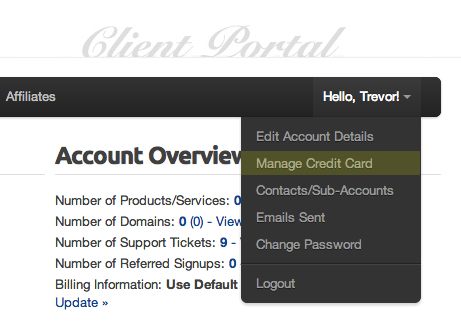In order to update or change your credit card information on file you can do 1 of 2 things:
1. Login to your Client Portal account and make a payment on an open invoice. The credit card used will now be the default card for making future purchases and residual payments.
2. Login to your Client Portal account and click on "Hello, Your Name!" > Manage Credit Card, then update the credit card information. Here is an image to assist you on where to go.